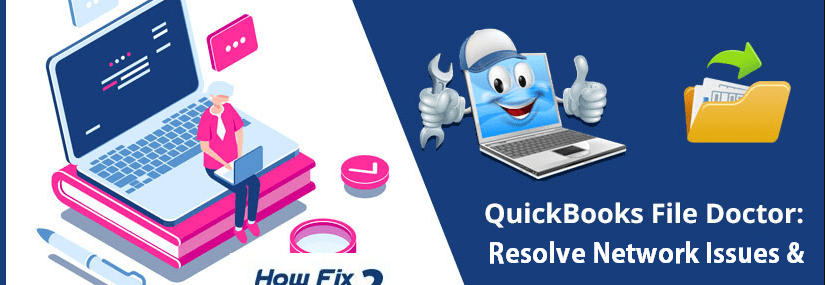QuickBooks File Doctor – Resolve Network Issues & Company File
QuickBooks is introduced with the purpose to facilitate various small and mid-sized business owners, as per their business requirements. From managing the cash flows, tax payments to payrolls, it has everything to make your business process smooth. However, one must not forget the fact that QB is also just software and there are chances that you can get error messages out of nowhere while working on the same. This is where QuickBooks File Doctor comes into play. Before turning to the benefits and installation method of this tool let’s get to know about this tool in a bit of detail in this blog.
About QuickBooks File Doctor
Designed by Intuit, this tool is launched to fix many of the common QB network-related issues. It can be easily integrated with all the latest versions of the Intuit and is utilized to check the errors present in the Company File. The user can easily use this tool if he observes any data damage or if he gets a QB 6000 Error series message that restricts you from opening the particular file. This is a handy gadget to download if you experience the real issues in the programs and thus, it is advised to get this tool and fix the issue in less than no time.
Things to make sure before using QB File Doctor
There are certain things that you need to make sure before using the QB File Doctor tool such as:
- The user must have to login as the administrator.
- One must have to connect with the network to upload the file.
- The Company File must not exceed the maximum size of 2GB.
- This tool might not work if too many versions of QB are installed. Limit the amount of versions before downloading QuickBooks File Doctor.
Also Read: QuickBooks PDF Repair Tool
What Errors can be fixed by using QB File Doctor Tool?
This tool is designed for handling the below-mentioned errors. Take a look and find out whether the error you are facing is included in this or not.
- It can handle most of your connectivity issues.
- It can fix if your Company File gets corrupted.
- When you get an error message 6150, 6000 82, 6000 301, 6000 305, 6130, and 6147.
- All the errors included in the single-user and multi-user mode like H101, H303, H505 etc.
How to Install QuickBooks File Doctor?
Now as you are well-versed with the important facts about the QB File Doctor Tool, it is high time to know about the steps to install the same with ease. Follow the below-mentioned procedure step by step and get it done in no time.
- To initiate the process, launch the QuickBooks File Doctor Download and get the installation package from OEM.
- Click to open the set-up file and follow the on-screen instructions.
- Enter your login ID and password when asked.
- You must have to choose whether you are on the host PC or on the workstation PC.
- Tap on the drop-down list and pick the Company File that you want to identify.
- You are advised to wait while scanning is going on.
Types of QB File Doctor Tool
There are two types of QB File Doctor Tool, namely:
- Built-in File Doctor for Intuit Desktop 2016 or later.
- Stand-alone version that can be used from the server where only the QB Database Server Management installed for the file hosting objective.
Also Read: QuickBooks Premier Plus 2021
Key Points to Note Down Before Using QB File Doctor Tool
There are some key points that you must note down before making the use of QuickBooks File Doctor. Some of them are:
- If your system already has the QB File Doctor, then you are advised to uninstall the previous version before getting the latest one.
- This tool is mainly designed for managing QB 600 error series that makes it unable to access the Company File. The user must know the fact that the upper-case for the internal tool is more precise and if this tool is unable to fix the issue, then you are advised to immediately connect with the support team to get it fixed.
- Please note down the fact that QBFD tool is not at all compatible with any versions of the QB for Mac.
- All Intuit versions released after 2015 have in-built QuickBooks File Doctor tool; however, it is still advised to use the external one for better outcome.
Hopefully, the above-given information is useful for you to get rid of this problem. But if you are still facing any issues with your software and need professional assistance, regarding accounting, bookkeeping & accounting software-related issues then feel free to get in touch with Certified Experts at +1-860-325-4922. The USA-based ProAdvisors will provide all sorts of assistance related to the software 24/7.
Related Article: QuickBooks Tool Hub