Square App is launched to automatically import your sales and expenses by using the sync option. Square QuickBooks Integration allows data to flow automatically into your books so that you can easily review everything in one place.
This integration brings plenty of benefits that not just increases your work potential but multiplies productivity by manifolds. It makes accounting easy and manages your business in the one go. With the help of this, you can create invoices, take photos of the receipts and verify the activities of your organization from the QB mobile app.
Let’s find out some of the benefits of the Square QB integration and check out the steps to establish this integration easily.
Why Do Businesses Opt for The Square & QuickBooks Integration?
Innumerable benefits are linked with the Square QuickBooks Integration and, therefore, the business owners must opt for the same to enhance their productivity.
➤ Easy reconciliation with your data – As soon as you integrate QB with the Square App, you can easily match deposits, fees, payments and refunds with the bank statements without stepping out of your comfort zone. It allows easy reconciliation of your books to ease the users.
➤ Invoices Created Automatically – Yet another benefit of this integration is that it can easily create invoices for you along with the product information including the category of the same.
➤ No more manual data entry – The businesses should opt for the Square QuickBooks Integration and eradicate the need of the manual data entry. With the help of this, there is no need to enter the data manually and it can be automatically entered on its own. All the information for the sales, taxes, tips and discounts are imported into the QB overnight and you don’t have to worry about the same.
How to Integrate Square App with QuickBooks?
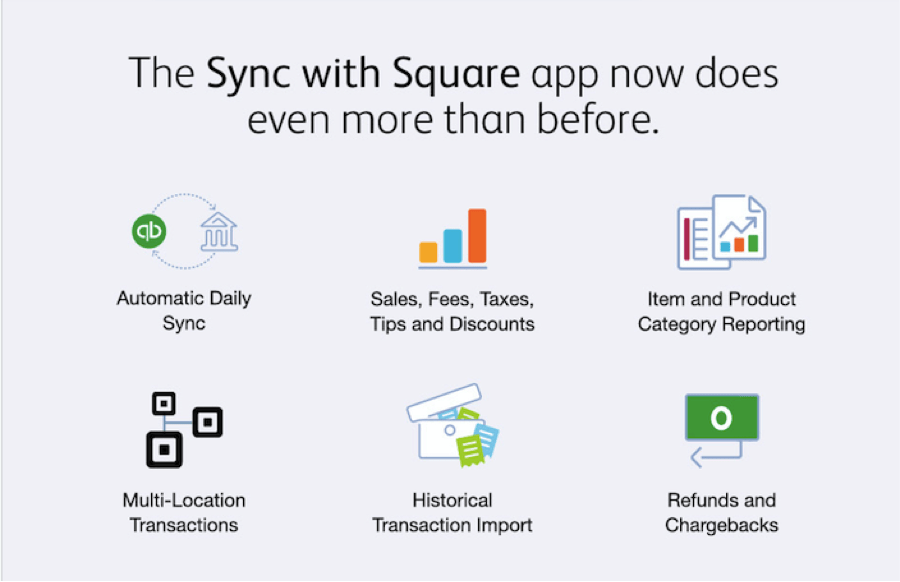
Below is mentioned the step by step procedure to link Square App with QuickBooks. You are advised to go through the guidelines fully and follow them accordingly without missing out even on the single step.
Let’s take a look.
Total Time: 21 minutes
Option 1:
➤ Go to the left menu and click on Sales.
➤ The clients will have to choose Square from the Import Transactions drop-down menu.
➤ It is important to sign in with the Square credentials to move ahead. However, if you don’t have the Square account, then get the app now and make your account in less than no time.
➤ Once you are done with the signing in process, you will find the Import Square Transaction page where you can open, import transactions or change settings. At the end of the page, click on the Settings option to change the accounts that you would like to be affected by this import.
Option 2:
➤ Take your cursor to the Left Menu and tap on the Sales.
➤ At the top, you will get the Find Apps option. Click on it.
➤ Make a search for the Square and select with Sync with Square.
➤ Click on the Get App Now.
➤ A message will appear on the screen to confirm the sharing of your information between Intuit and Sync with Square.
➤ Tap on the Authorize button.
➤ Now, the user will have to sign in their account by using the Square Credentials and if they don’t have an account, then create the same to proceed further to make Square QuickBooks Integration.
Option 3:
➤ Visit the official website of Square and select the Get Started option.
➤ Once you get started, it will take you to the Sync with Square loading page on the App Center.
➤ Tap on the Get App now.
➤ You will get a pop up message to confirm the transfer of data between Sync with Square and Intuit.
➤ Select the Authorize button.
➤ Sign in with the Square credentials and if you don’t have the account, then create the one and integrate your Square App with QuickBooks.
Hopefully, the above-given information is useful for you to get rid of this problem. But if you are still facing any issues with your software and need professional assistance, regarding accounting, bookkeeping & accounting software-related issues then feel free to get in touch with Certified Experts at +1-860-325-4922. The USA-based ProAdvisors will provide all sorts of assistance related to the software 24/7.
FAQ
-
How to I Get Square QuickBooks Integration Support?
Still got stuck with the Square QB integration issue? Worry not and immediately contact the QuickBooks Integration Support for quick guidance. The support team is available to assist the users and thus, they can call them at any instance of time and get the queries solved in less than no time. The support team is available 24/ 7 to offer guidance to the clients. They are professional enough to tackle your problems with much ease. And thus lets you enjoy smooth functioning of the accounting software. Moreover, the support team saves you lots of time and effort. That one usually wastes in maintaining the settings of this accounting software.
-
How to Connect with Square QuickBooks Integration Support Team?
Connecting with the Support QuickBooks Integration is not a challenging task and you can easily do this either by calling the support team or by texting them. Their numbers are available 24 X 7 and thus, you need not worry about the same. You can also Chat with them even at the odd hours and they will answer you back instantly. Their prompt solutions will surely solve the issues within no time and ensure smooth working.
In addition to this, one can also send the email to the support team. Whenever you want to and they will revert you in no time to tackle your issues with Square QB Integration. Our QuickBooks Support Team is very dedicated in solving your issues and thus will always available to help you out.


