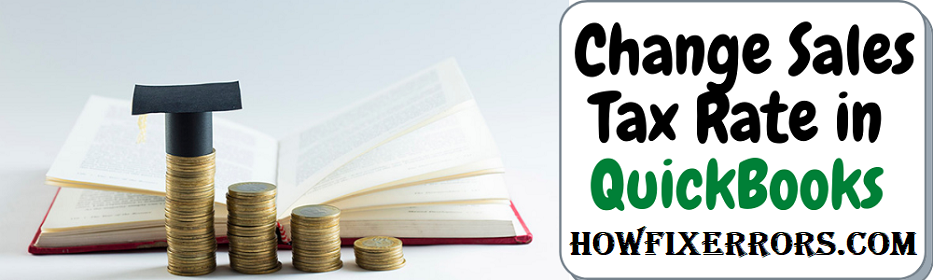QuickBooks is widely known and used accounting software in the US specifically developed for small business owners and accounting professionals. It helps in maintaining the records of all the operational transactions of the business. As it is software, it frequently needs updating, one updating that users have to do yearly is the Sales Tax Rate update.
Every country’s government has its own rules and guidelines regarding the Sales tax rate, and in each country, every locality and state has minor changes in the sales tax rate. For a beginner, it will be quite frustrating to change the sales tax rate in QuickBooks annually. Each assesses (tax-payer) needs to update the tax rate every year before 31st March.
What needs to do to change the sales tax rate in QuickBooks.
- Go to the QuickBooks company page and move the cursor to ‘Reports’ on the main menu that lies in the top-left corner.
- From the drop-down menu list, select ‘Reports’.
- From the drop-down menu. choose the ‘Item List’.
- The screen displays the items that are in QuickBooks, you can personalize it according to your wants.
- Proceed to the menu bar located on the top, click on the ‘Customize Report’ option.
- This will open a new window, locate on ‘Filter’.
- After that, select ‘Account’.
- From the drop-down menu list, click on the ‘All liabilities’ option.
- Click Ok.
- The screen displays all the information about only your sales tax.
- It is advisable to print out the sales tax list.
- For doing that, move the cursor to the ‘Print’ icon on the menu bar.
- From the drop-down list, choose ‘Report’.
- The screen displays a new window, you need to move your cursor to choose your printer and click the ‘Print’ Button.
Also Read: QuickBooks Premier Plus 2021
Method to change the sales tax rate in QuickBooks.
- Proceed to the internet, type the current sales tax details of your state and locality, and click ‘Search’.
- As different countries and states have different sales tax rates every year. But no major changes are done in the sales tax rate, only minor, depends on the country’s government.
- You can compare and check the rates from the old print-out of sales tax details without any hassle instead of going back and forth.
- After you are done checking the sales tax rates from the site of the QuickBooks page, from the menu bar, select the ‘List’ option.
- From the drop-down list, select the ‘Item List’ option.
- Right-click on the state or country, select ‘Make Items Inactive’ if you want to make the old sales tax rates inactive.
Also Read: QuickBooks Error Code H202
For changing the sales tax rate in the Item List.
- Go to the ‘Lists’ menu.
- Choose ‘Item List’.
- Move your cursor to your Sales Tax item that you want to edit.
- Right-click on the ‘Sales Tax item’ and select ‘Edit Item’.
- Change the Tax Rate.
- Click Ok.
Conclusion
Hopefully, the above-given information is useful for you to get rid of this problem. But if you are still facing any issues with your software and need professional assistance, regarding accounting, bookkeeping & accounting software-related issues then feel free to get in touch with Certified Experts at +1-860-325-4922. The USA-based ProAdvisors will provide all sorts of assistance related to the software 24/7.
Read More Related Articles: –
QuickBooks Error H505
Install QuickBooks Tool Hub
QuickBooks File Doctor