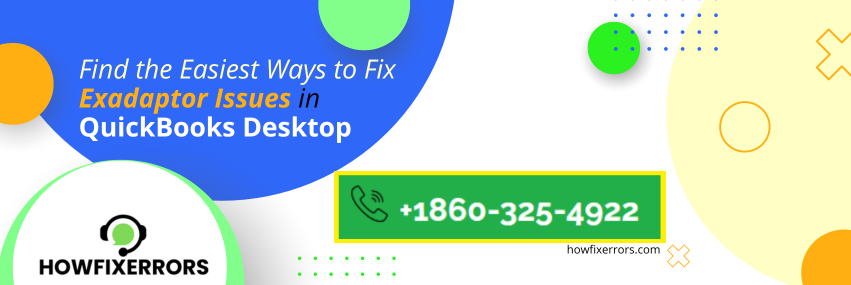Exeadapter Error QuickBooks 2019
Have you got an error message of Exeadapter Error QuickBooks 2019 while installation on QuickBooks desktop or software? This issue generally arises when any installation issue is occurring on the desktop. It is also known as QuickBooks Error 61686 and is caused due to the damage of the framework file. When this error appears on the screen, the installer stops working and the software fails to install. Let’s find out some of the possible solutions to fix this issue here.
Methods to troubleshoot Exeadapter Error QuickBooks 2019
There are multiple solutions to get rid of this installation error. All you have to do is pick any of the below-mentioned methods and troubleshoot this error in less than no time.
Get QB installed and run it appropriately
- First of all, download the QB and get it installed.
- Press Windows + R on the keyboard and run the command prompt on the screen.
- There, you have to enter %temp% in the command box and click to the Ok button.
- Now, turn to the QB product you have downloaded in your computer
- Run the QB installer if you don’t have any temporary folder for that product.
- In this step, the user will have to tap on the Cancel option while opening the QB page.
- Double click QuickBooks folder to open the same.
- In the QB folder, you will have to change the name of Framework.xml and get it renamed to Framework.xml.old.
- Open the downloaded file and hit the setup.exe.
- Be sure that setup.exe file runs hassle-free.
Install Anti-Virus Software on the Computer
It is advised to download and install the anti-virus software to protect your system from any kind of malware attack or malicious infection. It might be possible that Exeadapter Error QuickBooks 2019 is occurring due to the presence of virus and malware in the system. Get the anti-virus software installed and avoid further hiccups.
Download QB Installation Tool to Solve Common Errors
The user can also get rid of these installation errors by downloading the QB installation tool. Along with this, you will also have to Download QuickBooks Tools Hub, Run QuickBooks Install Diagnostic Tool, and Windows Update.
Download QB Tools Hub
- Shut down the QB if you are working on the same.
- Download the QB Tools Hub and get the file saved.
- Click to open the QuickBooksToolsHub.exe file and follow the on-screen prompts to get the installation done.
- Before proceeding further, you will have to agree to the terms and conditions of the QB Tools Hub.
- Once you are done with installing the same, click on the icon on the desktop to open the Tools Hub.
Run QB Install Diagnostic Tool
- Open the QB Tools Hub and click on the Installation Issues.
- In the Installation Issues section, make a search for the QB Install Diagnostic Tool. Click to the same to run it.
- This process might take some time to complete.
- Once this process is completed, start your computer again.
Windows Update
- If still Exeadapter Error QuickBooks 2019 is occurring on your system, then worry not and turn your heads to update the Windows to the latest version available.
- Carry out the necessary steps to get your Windows updated.
- Once you are done with updating the Windows, start your computer again.
- Open the QB and go to the QB Company File and check out whether the error is still present or not in the software.
I hope these above-mentioned steps will surely help you in getting rid of this installation error; however, if you still face trouble, then worry not and contact QuickBooks Error support on Chat at any time to seek help.
Read more Related Articles:-