How to Fix QuickBooks Online Login Problems?
Being well-known accounting software, QB is mainly used by medium-sized and small businesses. It is marketed and developed by Intuit. The software is very easy to use, even the novice can use it without any difficulty. While using QB, users may encounter many errors, and one of the most common among errors is QuickBooks online login problems. The reason behind the occurrence of this error can be many.
If you are facing this problem then the reason could be the internet latency issue, issue in the browser, or glitches with your computer. If everything is fine and still you are not able to login into QB online (QBO), then it could be due to the security enhancements created by Intuit. In that case, you need to update your account to a new Intuit account with enhanced security.
Factors Responsible for causing QuickBooks Login Problems
There are certain reasons behind the occurrence of QuickBooks login problems, some of them are listed below.
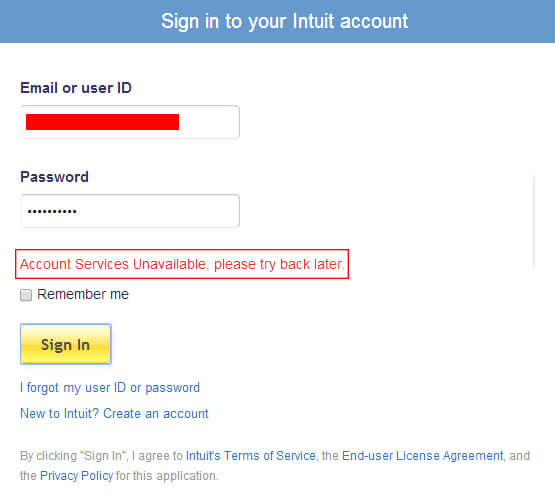
- If the user is not sign out properly from the earlier QBO session.
- Some antivirus or firewall may be blocking the access.
- If someone else has used the same sign-in credentials to log-in to QB online from a different PC.
An error messages – Error 404: File not found, WebPage cannot be found, and QBO is currently unavailable, are the clear indication that there is a problem at your end and it needs to be fixed.
QuickBooks Online Login Issues
There can be many reasons for the inability to login in a QuickBooks Online account. The main reason can be the security settings issues in the account. Following are the list of various errors that can occur in QuickBooks Online:
- Improper opening of QuickBooks Online on Chrome.
- The appearance of a blank screen after logging in to QuickBooks Online.
- Improper working of QuickBooks Online on Chrome.
- Unresponsiveness of QuickBooks Online after logging in to your account.
- The inability of the Chrome browser to load the QuickBooks Online official page.
Also Read:- QuickBooks Web Connector
How to Fix QB login problems?
Carry out some easy troubleshooting steps to resolve QuickBooks online login problems.
Basic method – Use Chrome in Incognito mode
If any user is facing the login issue with Chrome, then use Chrome in Incognito window. Log-in to QB and use the internet. Your activities won’t be recorded and it will not be saved in history either. Also, using QB on Chrome in Incognito tab is as easy as using it in normal mode.
- You can log-in from Internet Explorer or Mozilla Firefox, but Intuit recommends Chrome as it is fast and secure.
- Sign-in from Incognito mode and check if it is working.
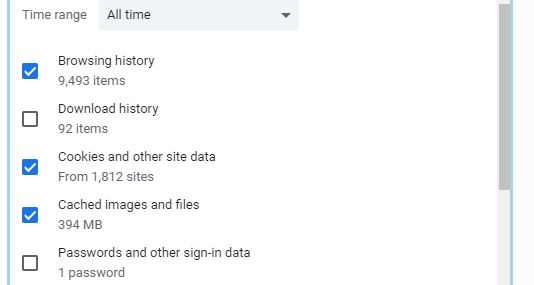
- Clear the history of Chrome and try again.
- Sign-in to Chrome with a different or new user.
- Shut down your PC, and DSL modem or Wireless Internet Router. Wait for 30 seconds and put the power socket back in the DSL modem, or Wireless Internet Router.
- Wait till the lights are bold and stable, and then turn-on your computer.
- After this. Log-in to QB online again.
If it is taking too long to load anything then perform the advanced troubleshooting steps to fix QuickBooks login problems.
Advances Steps to Fix an issue Quickly
Step 1 – Check the SSL setting of Mozilla Firefox and Internet Explorer
“For Mozilla Firefox”
- Open Mozilla Firefox and in the address bar, type “config.” Press enter.
- Now in the search bar, type “tls.”
- From the displayed preferences name, perform a double-click on the “tls.version.min.”
- As per the TLS/SSL version you choose to enable, type the “intger value.”
- Click on the “OK” button.
- Now, close the browser and open it again.
“For Internet Explorer”
- Press the “Windows + R” key, and then type “inetcpl.cpl.” Now click on OK.
- Move down to the Security option after opening the advanced tab.
- Mark both SSL 3.0 and SSL 2.0 turned on.

- Now sign-in at https://qbo.intuit.com after opening your browser.
If the problem still persists, bring out the second step.
Step 2 – Change some Additional Privacy setting after checking it
- Set the privacy settings at lower or medium because high setting blocks numerous websites and links.
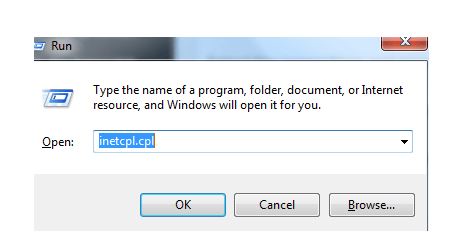
- Allow access to https://qbo.intuit.com manually.
- After this, enable cookies.
- At last, you must close all your browsers and try to sign-in again.
Perform all these steps to fix QuickBooks online login problems.
Hopefully, the above-given information is useful for you to get rid of this problem. But if you are still facing any issues with your software and need professional assistance, regarding accounting, bookkeeping & accounting software-related issues then feel free to get in touch with Certified Experts at +1-860-325-4922. The USA-based ProAdvisors will provide all sorts of assistance related to the software 24/7.
You might also like:
- How to Setup QuickBooks Online
- How to Delete Journal Entry in QuickBooks
- Undeposited Funds in QuickBooks Online

