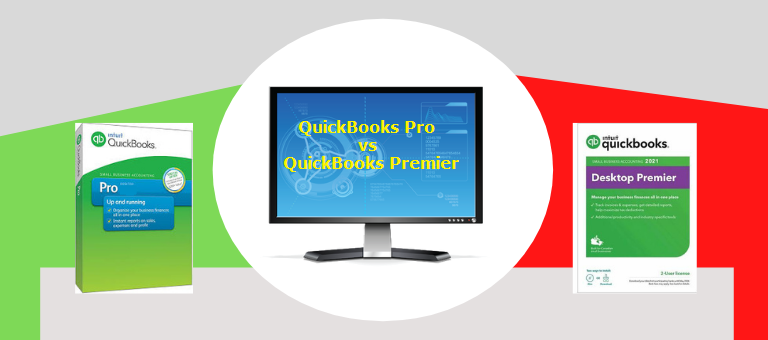QuickBooks is a well-known accounting software that is created for small business owners to accurately assess the operational transactions in the book of accounts. It is very easy to use the QuickBooks software as it provides utmost easiness and convenience to handle. A user just needs to have some basic knowledge about accountancy and understanding of QuickBooks.
The software comes in a package of exciting features but features differ in the type of subscription plan you choose. Please note that you have to pay a fee to take up the subscription plan and the charge is different according to the subscription plan. There are various types of subscription plan from which you can choose according to your requirements and budget.
About QuickBooks Subscription Plans
The main and popular subscription plans of the QuickBooks software are QuickBooks Pro, QuickBooks Premier, QuickBooks Enterprise, and a newly added plan that is QuickBooks Self-Employed. QuickBooks Enterprise is suitable for fulfilling medium to large business owners accounting needs. QuickBooks Self-Employed is designed for freelance accounting professionals and business owners.
There is constantly running a battle about QuickBooks Pro vs QuickBooks Premier. Though both the subscription plans have their own suitability. You should decide while considering your pocket. QuickBooks Pro is cheaper as compared to the QuickBooks Premier account. For small business owners, you should go for the QuickBooks Pro account.
QuickBooks Premier is mainly suitable for medium business owners. So it will have enhanced features than QuickBooks Pro. Both the plans are perfect in accordance with the features they provide. Keep reading this article for the absolute and complete knowledge about the QuickBooks Pro and QuickBooks Premier and choose based on your needs, budget and requirements.
Details About the QuickBooks Pro
QuickBooks Pro is a suitable plan for small business owners who need bookkeeping software to just fulfil their accounting needs. This plan is a quite simple and powerful solution that contributes to solving day-to-day accounting needs. It covers all the basic features of accounting software. QuickBooks Pro account is more affordable as compared to the QuickBooks Premier account.
Features of the QuickBooks Pro account
The following are the features of the QuickBooks Pro account:
- There is a limit of 3 users at a time in a company data file.
- You will be able to have these features: credit memos, invoices, sales receipts, monthly statement, estimation of the invoice, and receiving payments.
- Features of bill payments, item receipts, and purchase orders are also included.
- Tracking of time and mileage.
- It also provides the customer snapshot feature that allows you the insights of the customers at a glance.
- Job costing.
- Tracking inventory and stock.
- The user will be responsible for various banking activities such as credit card charges, deposits, bank charges, interest, Bank Reconciliation, online banking facility, and paychecks.
- Additionally, it includes the feature of income tracker, that shows the income-related transactions and invoices that are not yet paid so you will know whom to remind for payments.
- Pay and collect sales tax,
- Various other currency options.
- A wide range of accounting and Email templates options.
- Management of budget reports like income and expense reports, financial reports like Profit and loss reports, and operational reports.
- Print e-file 1099s.
- Moreover, it allows the feature of importing contacts from the digital address book, accepting the payments made via credit cards, paying W- 2 employees, filing the payroll taxes, shipping integration with FedEx, USPS, and the UPS.
Details About the QuickBooks Premier account
QuickBooks Premier is a suitable option plan for medium business owners. Premier account will fulfil the accounting needs of the medium business enterprise owners. Because of its enhanced features, QuickBooks Premier account is more expensive than the QuickBooks Pro account.
QuickBooks Premier has its own different versions such as QuickBooks Contractor, Accountants, QuickBooks Wholesale & Manufacturer and Nonprofit. All these versions have different features such as:
- QuickBooks Contractor: This version provides job costing, job estimates, and the analysis of job profitability.
- Accountants: This version provides all the accounts, invoices and journal entries management.
- Manufacturing and Wholesale: Tracking the profitability of the business through product and management of the sales orders.
- Nonprofit: It lets you create the donor reports and the workflows of the nonprofit organisation. Also, you are able to form maximum 900+ statements.
- General Business: The general business version includes a feature of advanced management of the inventory and stock. Moreover, It allows you to bill for the clients via job phase.
- Professional Services: It includes the option of enhanced billing rate, tracks unbilled time and expenses, and analysis report of the profits by clients
Features of QuickBooks Premier account
The following are the features of the QuickBooks premier account:
- There is a limit of 5 users at a time in a company data file.
- Features like tracking of sales and backorders, Tracking current availability, invoice, etc.
- Inventory centre, Unit of measures, and build assembly.
- You can also change order tracking, see the time of unbilled invoice, the batch process of expenses and time.
- Feature of reversing any Journal Entry and Billing rate levels.
- Making balance sheet reports, previous reconciliation reports, business planner reports, and specific industry reports.
- Tacking down of the balance sheet by the location, department and the centre of the profit.
- Flexibility to change the rates of the bills for different employees, clients, and services.
- The user can also filter the sales order and purchase order report according to the current availability.
- Exception Report on the closing date.
- Job costing enhanced features.
Also Read: How to Delete Journal Entries in QuickBooks?
A Comparison between QuickBooks Pro and QuickBooks Premier
Given below is the comparison between the QuickBooks Pro account and QuickBooks Premier account:
| Basis | QuickBooks Pro | QuickBooks Premier |
| Suitability | QuickBooks Pro is suitable for small business owners. | QuickBooks Premier is suitable for medium business owners. |
| Price | QuickBooks Pro will cost up to $299/ yr. | QuickBooks Premier will cost up to $499/ yr. |
| Backorders | QuickBooks Pro version doesn’t allow the backorder option. | QuickBooks Premier version allows the backorder option. |
| Sales Orders | QuickBooks Pro version offers sales order option but it is less effective. | QuickBooks Premier version offers sales order option in a very effective manner. |
| Tracking Current Availability | QuickBooks Pro version doesn’t support the feature of tracking current availability. | QuickBooks Premier version provides the feature of tracking current availability. |
| No. of Users | QuickBooks Pro allows only 3 users at a time. | QuickBooks Premier allows 5 users at a time. |
| Reversing Journal Entry | QuickBooks Pro doesn’t support reversing journal entry features. | QuickBooks Premier offers to reverse a journal entry. |
| Purchase Order | QuickBooks Pro allows the purchase order feature. | QuickBooks Premier also allows the purchase order feature but much enhanced. |
| Reports | QuickBooks Pro allows you to create a budget, financial, and operational reports. | QuickBooks Premier allows you to create balance sheets and business planner reports. |
| Import Data | QuickBooks Pro version allows you to import data of the previous version into Excel easily. | QuickBooks Premier version also lets you import and export previous data files into Excel. |
Also Read: How to Verify and Rebuild the Data Files in QuickBooks?
In Conclusion:
The above article is based on the information regarding QuickBooks Pro vs QuickBooks Premier. If you are a small business or service-based company, you should go for the QuickBooks Pro version because of its affordable price and basic features of accounting. On the other hand, if you are a medium business enterprise owner, QuickBooks Premier version will be suitable for you because of its enhanced features that will fulfill your accounting needs.
In QuickBooks Premier, you will get the advanced features of QuickBooks Pro at a high rate. QuickBooks Pro is the oldest accounting plan by Intuit for small business owners.
Hopefully, the above-given information is useful for you to get rid of this problem. But if you are still facing any issues with your software and need professional assistance, regarding accounting, bookkeeping & accounting software-related issues then feel free to get in touch with Certified Experts at +1-860-325-4922. The USA-based ProAdvisors will provide all sorts of assistance related to the software 24/7.
Read more Related Articles:-
New Features of QuickBooks Premier Plus 2021
QuickBooks Error H505
How to Change Sales Tax Rate in QuickBooks?
QuickBooks Error H202