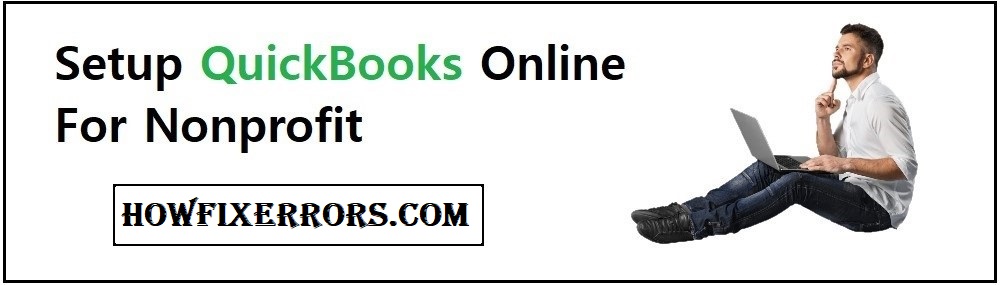QuickBooks is an accounting software for small & medium-sized business owners. It has different subscription accounts for different users. In other words, Users can choose the account type according to their requirements and budget. QuickBooks also offers subscription plans and types of accounts for Nonprofit organizations called QuickBooks Nonprofit.
The QuickBooks Nonprofit account can be used only in QuickBooks Online. To clarify more, there is no desktop application for QuickBooks Nonprofit accounts. It has a very simple procedure to customize your Nonprofit account in QuickBooks. Generally, Nonprofit organizations are fully tax exempted and there is a different tax form for that (990).
What Are The Features of Setting Up QuickBooks Online for Nonprofit?
The following are the features of the QuickBooks Nonprofit account:
- Nonprofit Accounting: When you are managing a Nonprofit organization, you have to track the expenditure of various nonprofit programs and fund management activities. QuickBooks understands these activities and therefore, it allows the users to create separate accounts for different expenses.
- Keep Track of Grants and Donations: Donations are the biggest source of income for nonprofit organizations. Therefore, You are required to sync the fundraising activities with the various fundraising platforms. QuickBooks offers fundraising platforms to allocate your funds nicely and effectively.
- Reporting: In any organization, you are required to report to your superior. Same with the case of nonprofit organizations, you are required to report to the board of directors, staff, the general public, and funders. The main report is usually the financial report that has to be managed accurately. QuickBooks helps in making this report work easy and convenient.
- Integrated Tools: There are various integrated tools that get along with QuickBooks Nonprofit accounts. QuickBooks offers other tools to work well with the nonprofit feature. It helps in saving much time and effort for the accountants and users of the QuickBooks Nonprofit account.
- Remote Access: As stated earlier, the QuickBooks Nonprofit account can be used in QuickBooks Online. As a result, the users are able to track their transactions and access the reports from anywhere in the world. QuickBooks offers a Remote Access feature in QuickBooks Online. In other words, you are free to use QuickBooks Nonprofit accounts over the network remotely.
How to Customize Your Nonprofit Account in QuickBooks?
The following is the procedure that will help you to customize the Nonprofit account:
- Go to the drop-down menu of the ‘Company Industry’.
- After that, choose the ‘Nonprofit’ option.
- Again, go to the drop-down menu of the ‘Company Type’.
- Choose the ‘Nonprofit’ option.
How To Change your Company Type to the Nonprofit Organization?
The following are the steps that help in how to set up QuickBooks Onlinefor nonprofit:
- Go to the ‘Settings’.
- Choose the ‘Accounts and Settings’ option.
- Choose ‘Advanced’.
- In the option of ‘Company Type’, click on ‘Edit’.
- Go to the drop-down of the ‘Tax Form’.
- After that, select the ‘Nonprofit Organisation Form (990)’.
- Click on the ‘Save’ option.
- Then, click ‘Done’.
- Log out and Log in again to check the recently made changes.
Some changes might occur like the ‘Invoice’ option will be displayed as ‘Pledge’ and some reports will remain the same such as the ‘Profit and Loss’ menu.
Also Read: Steps to write off an Invoice in QuickBooks
Changing Customer Label To Donor
In Nonprofit organizations, there are no customers, there are donors. The following are the steps that help in changing the customer label to the donor:
- Go to the ‘Settings’.
- After that, choose the ‘Accounts and Settings’ option.
- Choose ‘Advanced’.
- In the option of ‘Other Preferences’, choose the ‘Edit’ option.
- Select the drop-down of the ‘Customer Label’ menu.
- Click on the ‘Donor’ option.
- Click on the ‘Save and Done’ option.
Also Read: How to Set up a Loan in QuickBooks?
Things to Remember before Setup QuickBooks Online For Nonprofit
Below are some of the things that you need to remember while working in the QuickBooks Nonprofit account:
- Make sure to make accurate labels of donors, location, amount, volunteers, etc. This will avoid conflicts and confusion in future.
- You are required to give special attention to donations that are made through the non-monetary medium. Ensure that you have recorded a fair value for the donated goods and items accurately.
- The users are allowed to turn-on the Audit Trail feature. This will help in tracking all the necessary transactions and changes in data that are recently made. It will also let you know who made the recent changes.
- Enter and categorize each transaction carefully as it will help in avoiding chaos and confusion in future events. Also, it will help the organization to find specific reports easily at the time of urgency.
To Sum Up:
Hopefully, the above-given information is useful for you to get rid of this problem. But if you are still facing any issues with your software and need professional assistance, regarding accounting, bookkeeping & accounting software-related issues then feel free to get in touch with Certified Experts at +1-860-325-4922. The USA-based ProAdvisors will provide all sorts of assistance related to the software 24/7.
Read more Related Articles:-
QuickBooks Error 6000 77
Download QuickBooks Condense Data Repair Tool
QuickBooks error code h202
QuickBooks Error 1304