Setting up payroll is a crucial part of every business organization. However, the steps are required to be in an accurate and orderly form. If an organization mistakenly forgets to add any single step, or wrongly entered the details, it can lead to huge penalties. Before you learn How to set up payroll in QuickBooks, you are first required to check with your accountants whether you meet all the necessary requirements or not.
Steps to Set-Up Payroll in QuickBooks
The following are the steps that will help you in setting up payroll in QuickBooks:
Step 1. Check the website of U.S. Department of Labor
You are first required to check the website of the U.S Department of Labor as there are some rules and restrictions, for example, Medical Leave Act, Minimum Wage Law, Overtime rules, etc that are applicable to most of the business firms in the USA.
Also Read: Find a QuickBooks Proadvisor In 5 Easy Steps
Step 2. Also check the Department of Labor website for your state
Rules and regulations are different in every state of USA. So, you are required to find your state and check the rules and regulations that are applicable within your state. You will be really confused about having thoughts on state laws and federal laws as you set up payrolls for your business.
Step 3. Decide your payroll schedule
Almost all business firms run their payroll on a weekly basis, some on biweekly, and others on a semi-monthly basis. You are first required to decide the payroll schedule for your business. It will help you in keeping the cash flow records while you pay your employees. There are certain rules about paying your employees at your promised time. Change your payroll schedule according to your capability to pay.
Also Read: What is QuickBooks Unscheduled Payroll and How to Create it?
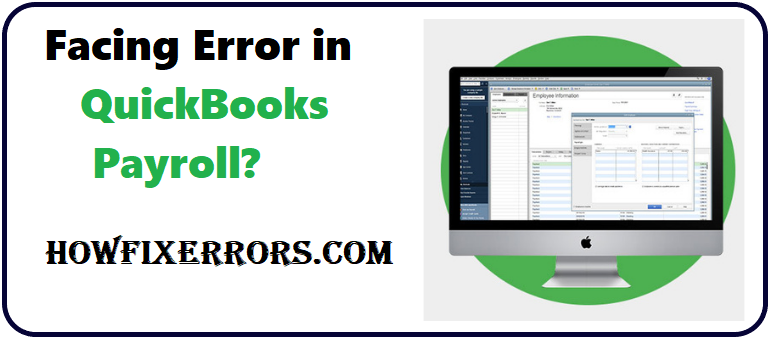 Step 4. Prepare your employee handbook
Step 4. Prepare your employee handbook
After you read about the laws and rules of your business, you need to prepare an employee handbook. Employee Handbook is a professional document that contains company policies, rules, and main lines about your company culture. It is important for every business to prepare an employee handbook for its company. So make sure to use professional language in this document.
Step 5. Federal Employee Identification Number
Most of the sole proprietors have to use the Social Security Number to file tax. However, in the case of employee payroll, you are required to have the FEIN (Federal Employee Identification Number). Most accountants prefer to have the FEIN for your business because it helps in all the activities related to tax filing.
Step 6. Mark your tax filing and payroll dates on your calendar
It is important to file your tax before deadlines to avoid any fine or penalty. Make sure to mark these important dates on your calendar as a reminder.
Step 7. The administrator of your payroll
There is an option whether you want a payroll service provider or handle your payroll all by yourself. If you choose to handle payroll by yourself, you will be having a greater degree of control and flexibility. However, payroll service providers need at least 4 business days to process your payroll reports.
Also Read: How to print 1099s in QuickBooks Online?
Step 8. The Last One
Now, you have come to the last step, you are required to have tax ID numbers. Choose your best candidate and collect some necessary information about the new hire. Ask your new hire to give you these details accurately:
- Properly filled Form W4.
- Tax certificate withholding state.
- Accurately filled Form i-9.
- Social Security Number.
Things to Keep in Mind
Below are the things that you are required to keep in mind while setting up payroll:
- Ensure to have a trusted accounting professional who provides you with accurate information about laws and new rules.
- Don’t forget to mark the correct date of both important dates in your calendar.
- Make sure to apply for the Unemployment insurance accounts and state withholdings.
- Ensure to hire a perfect and suitable candidate for your needs.
To Sum Up:
Hopefully, the above-given information is useful for you to get rid of this problem. But if you are still facing any issues with your software and need professional assistance, regarding accounting, bookkeeping & accounting software-related issues then feel free to get in touch with Certified Experts at +1-860-325-4922. The USA-based ProAdvisors will provide all sorts of assistance related to the software 24/7.
Read more Related Articles:-
QuickBooks Error 6123
How to Set Up a loan in QuickBooks?
QuickBooks Payroll Not Calculating Taxes


