Summary of The Content
QuickBooks Unexpected Error 5 Generally occurs when there is an incorrect QB installation, a Particular QB Database service user is blocked or You don’t have the windows adequate rights. It can be fixed by Recreating a Particular User file, closing User Account Control via Windows, By Re-installing QuickBooks Again, providing file-sharing access, or using the QuickBooks File Doctor Tool.
Know ways to fix the unexpected error 5 in the QuickBooks desktop application and learn its causes.
The QuickBooks unexpected error 5 shows up when accessing the company file location is impossible for QB database service users. This restriction is followed by this error message: Got unexpected error 5 is a call to NetShareGetInfo for Path. With this blog, learn how to fix this issue with various methods.
QuickBooks is a must-have software for those looking for programs that simplify bookkeeping. Also, many small and big businesses have been highly dependent on this software, as it has automated the making of financial reports. Apart from that, users now have accurate financial data at their fingertips at any time of the day. However, the software has many drawbacks. QB Errors is one of them. Today, we will be discussing the QuickBooks unexpected error 5.
What Is QuickBooks Unexpected Error 5 (Call to Netsharegetinfo for PATH)?
The QuickBooks unexpected error 5 occurs when the user’s system does not have the proper configuration. Also, if there are invalid entries in the user’s window registry, this issue will show up. This error is also followed by a warning message:
Error: Encountered Unexpected Error 5 in call to NetShareGetInfo for path\server\file.QBW
As mentioned earlier, the user can’t access the file location through their QuickBooks database service. To learn how to troubleshoot this error, we will go for in-depth detail of this error. We will learn about the causes that lead to this error.
What’s The Reasons Behind The QuickBooks Error Code 5
When unexpected error 5 pops up, it can be due to various reasons. We have listed the most plausible reasons behind this issue:
➤ Due to a forced shutdown or power failure, the system shut improperly.
➤ The accounting software was installed incorrectly.
➤ Also, the system might be under a malware attack. Otherwise, the antivirus might have blocked some functions of the software.
➤ The windows registry has incorrect/ invalid entries.
➤ Also, the windows user has a lack of admin rights/ folder permissions. Hence, they can’t access the file.
➤ The system files/ registry entries were mistakenly deleted by the user or by another third-party application.
➤ The shared downloading path of the POS update’s invalid/ incorrect.
Quick Fixes To Troubleshoot The QuickBooks Unexpected Error 5
Below we have mentioned some easy-to-follow methods that will help you quickly fix the QuickBooks unexpected error 5. Here you go:
Total Time: 18 minutes
Step 1: Remove User
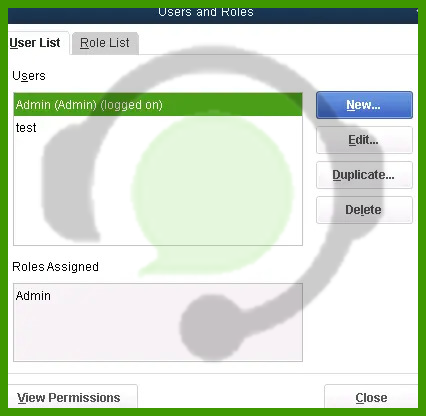
Carry out these steps and fix the QuickBooks unexpected error 5 by removing the current user.
➤ For this, open QB Desktop–> company tab–> users–> set-up users and roles–> the user–> OK.
Step 2: Re-create User
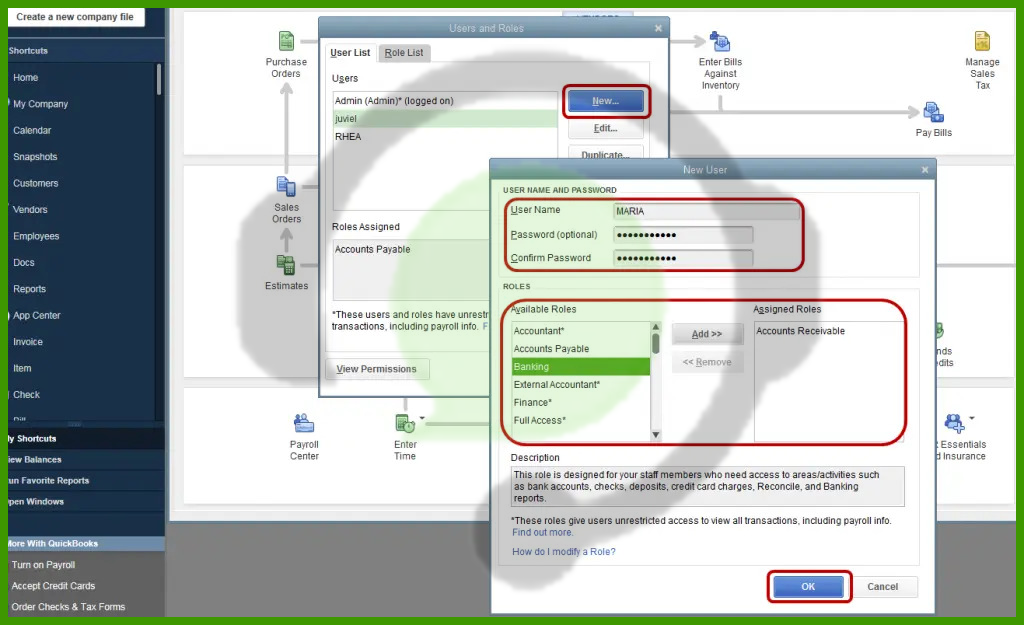
➤ Firstly, you removed the current user. After that, you can create a new one.
➤ For this, go to user and roles–> create a new username–> new password–> roles for the user–> OK.
Step 3: Turn Off The Account Control
➤ Firstly, press Windows+R–> open the run window. After that, type control panel–> OK. Finally, choose user accounts, and user accounts (classic view)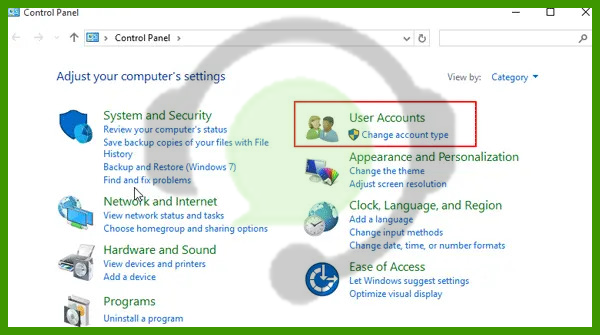
➤ Secondly, choose change user account control. If the UAC prompt shows up, click YES–> Continue. After that, move the slider to never notify–> Ok–> turn OFF UAC. Otherwise, choose always notify–> OK–> turn UAC ON. If prompted again, click Yes.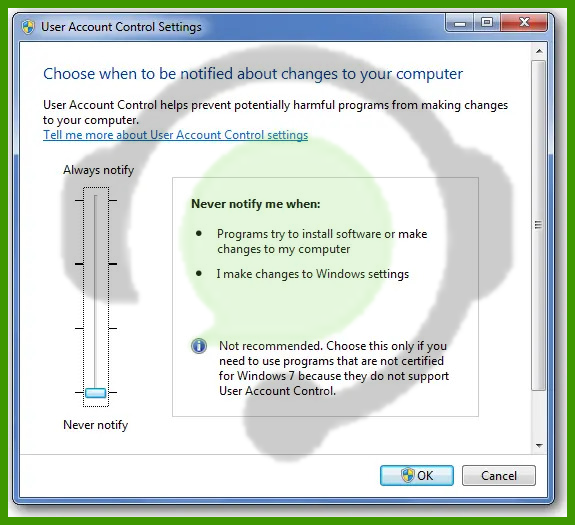
➤ Lastly, restart the system. When the issue is resolved, turn on the UAC again. it will help users run the financial exchange. It is needed for QB POS
Troubleshoot QuickBooks error 5 With These Methods
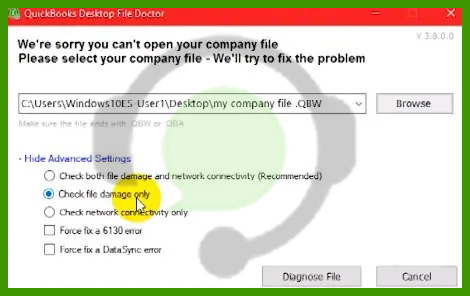
- After that, go to files and folders, and check the hosting settings.
- Once you install the tool, go to permissions to control the system settings.
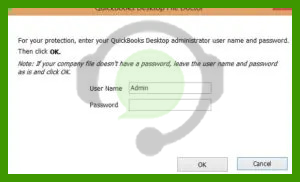
- One needs to check out the QB software for locating damaged files. It will help them start repairing the QuickBooks error 5.
Method 2: Reinstall The Software
- Firstly, press Windows+R together. Now, open the run box–> type appwiz.cpl in the search bar.
- Secondly, look for Intuit QuickBooks here, and remove its features from the system.
- Also, open the QB website, and redownload the application.
- Finally, reinstall the application after verifying that the user is downloading the latest version of the application.
Method 3: Update QB POS
- Initially, open POS as an Admin.
- After that, go to the help menu–> software update–> updater preference.
- Also, go to the general tab–> automatically download updates–> notify me.
- Select OK and exit the settings. Whenever new updates are available, it will automatically download, install, and update them.
Method 4: Allowing Access To File
- Firstly, open file explorer. After that, right-click the folder with the file, choose properties, and click the sharing tab.
- Now, as per the needs, change the sharing settings to either partial or full.
- Finally, click apply, press Ok and save the settings for file sharing access.
Wrapping Up!
Hopefully, the above-given information is useful for you to get rid of this problem. But if you are still facing any issues with your software and need professional assistance, regarding accounting, bookkeeping & accounting software-related issues then feel free to get in touch with Certified Experts at +1-860-325-4922. The USA-based ProAdvisors will provide all sorts of assistance related to the software 24/7.
FAQ
What is Quickbooks Unexpected Error 5, Causes & Solutions?
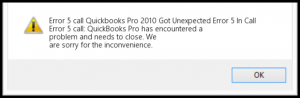
quickbooks unexpected error 5 means that the software has experienced a severe application issue. It arises when the QB Database Service User is unable to access the company file from its location. Quickbooks unexpected error 5 occurs due to Network connection errors that cause interruptions between the company file and the workstation. It can be fixed by Recreate the Particular User File or Close User Account Control via Windows or Install QuickBooks Again. All the possible causes of quickbooks unexpected error 5are; Outdated QuickBooks Desktop application that requires an update, The installation of QuickBooks is either incomplete or improper, Invalid entries in the Windows registry, Damaged or corrupted company data file or network data file.

